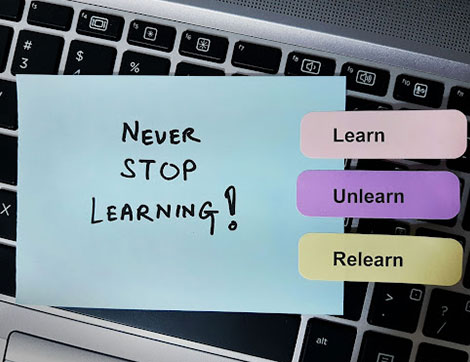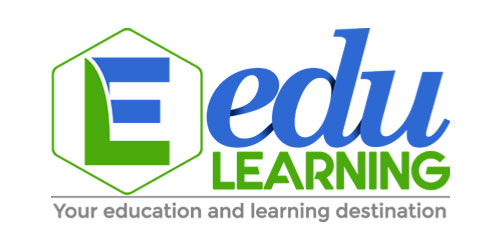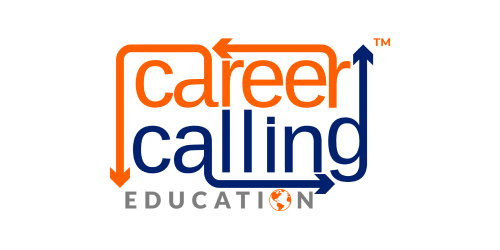News
The internet has a lot of resources that you can use to simplify your life. Websites like Google, Wikipedia, YouTube, and Amazon are among the most visited websites today. These sites make it easy to surf the web and all the information you need is at your fingertips.
With the world becoming more and more digitised, we need to rely on the internet as a tool. Unfortunately, the web is not as simple as it seems. This is why we need to find websites that can provide us with information and make our lives easier.
We all know that the internet is full of amazing websites that will make your life easier and more simple but where are they and why should we use them? In this article, we will explore some of the most useful websites that you can use in your daily life.
Autodraw https://www.autodraw.com/
AutoDraw.com is the first of these websites. You can use the Auto Draw website to create a decent drawing, many people will assume that we can do the same thing with Microsoft Paint as well. However, when you create a drawing in Microsoft Paint, it does not convert to a nice and clear image that can be used in any project or anywhere else.
In order to get rid of this difficulty, you can go to the Auto Draw website. This website was developed and published by Google. Google is experimenting with artificial intelligence through this experiment. This means that you can put your trust in this website.
If you make a design on this website, the artificial intelligence (AI) of this website will attempt to match that design with the format that is currently accessible in its database. Once the design is matched, the artificial intelligence (AI) of this website begins to show you the structure that is similar to the design. If you select one of those designs, the newly developed format will be displayed in lieu of the previously made design.
Before you can begin using this website, you must first open the autodraw.com website on your computer or laptop using any web browser of your choice.
It is necessary to click on “Start Drawing” after opening this website in order for the editor page of this website to be displayed. Here on the editor page, you will have to create some designs that you want to make perfect, after you have finished creating the design, release your mouse button, and in a few seconds, you will see various designs on the top bar of this website; select the design that you want to use in your drawing.
Pixabay https://pixabay.com/
Sites like as Shutterstock are extremely pricey for the majority of average consumers; Pixabay is a considerably more affordable alternative. It provides access to more than two million royalty-free pictures, drawings, videos, and vector graphics, all of which can be downloaded for free.
For anyone who wants to dabble with basic design or needs a freely available stock image for a project, this is a useful resource to have at their disposal.
Dictation.io https://dictation.io/
Dictation.io allows you to dictate your emails and documents directly into Google Chrome in whatever language you know how to speak. It accurately transcribes speech to text in real-time, and it recognises smileys, paragraphs, and even punctuation when voice commands are used to create text.
It’s a useful site to have as a backup if you can speak faster than you can type.
PDF Escape https://www.pdfescape.com/
This online PDF editor allows you to effortlessly make changes to a PDF without the need for additional software. Annotating a PDF file and filling out fields in a PDF form are two of the alternatives that are available.
It is compatible with all major browsers and is completely free to use unless you wish to utilise the desktop version or work with large file sizes.
Infogram https://infogram.com/
With the help of this website, you can generate visually appealing infographics, as well as charts, reports, and social media images. You may use it to show information in an engaging manner because it is current and elegant.
AlternativeTo https://alternativeto.net/
Have you ever come across an app that you really want to use, but it’s either too pricey or doesn’t operate on your prefered platform? Alternatively, you may be wanting to replace one of your favourite programmes that have lately been discontinued by another. AlternativeTo can be of assistance in these situations.
Simply enter the name of an app or programme, and the site will provide suggestions for similar alternative apps or programmes. There are both free and paid choices available.
I2ocr Free Online OCR https://www.i2ocr.com/
Intuitive i2OCR is a free online Optical Character Recognition (OCR) service that extracts text from photos and scanned documents, allowing it to be edited, formatted, indexed, searched, or translated.
Lumosity https://www.lumosity.com/en/
A straightforward online tool that enables anyone to unlock the full power of their brain. Any person, regardless of their age or socioeconomic status, can benefit from feeling wiser, sharper, and brighter.
Photopea https://www.photopea.com/
Image editing website platforms such as Photopea are available on the web and may be used with both raster and vector graphics. It may be used for a variety of tasks such as picture editing, illustration, web design, and converting between various image formats. Photopea is a free piece of software that is financed by advertisements.
Brain.fm https://www.brain.fm/
Music that will assist you in concentrating and focussing. The website makes use of specific sound frequencies that help you concentrate, feel less tired, and maintain your concentration.
What websites do you know that have been really beneficial to you and would like us to consider including them in our future edition of helpful websites? Please contact us via email at info@caqa.com.au.
 1800 961 980
1800 961 980 info@careercalling.com.au
info@careercalling.com.au