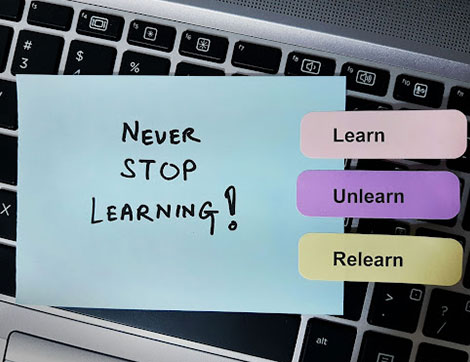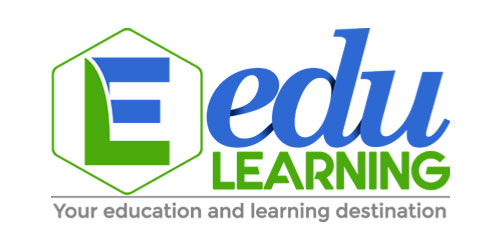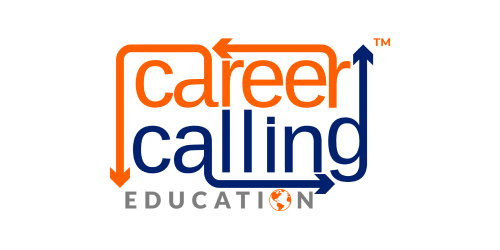News
What is a reasonable adjustment?
In vocational education and training (VET), the term reasonable adjustment refers to adjusting the learning environment or making adjustments to the training or assessments offered. This is to provide a student with additional needs and/or requirements the same learning opportunities as a student with no barriers to learning.
Simple changes such as installing a specific sort of software on a computer for a person with vision impairment can qualify as a reasonable adjustment.
How can you make reasonable adjustments in the learning environment?
Keep a list of your student’s strengths and weaknesses.
Every student is different. Some students are great at certain subjects or tasks, but not so great or struggling with others. For example, some students learn best by listening to something explained to them, while other students learn better when they read about it for themselves. By making the correct reasonable adjustments in the learning environment, trainers can help their students reach their maximum potential no matter what kind of learner they are.
If a student struggles with reading comprehension and needs more time on assessments, there are many different ways you can make changes to allow that student to be as successful as possible.
Firstly, the length of the assessment should be reduced and divided into separate individual assessments so as not to overwhelm the student with too much information at once. Secondly, handwritten notes on top of all assessments can help shed light on confusing concepts, or at least allow the student to remember what’s important.
Finally, allowing students to use their notes during tests is another great way to ensure the understanding of the facts. Of course, for some nursing and healthcare students and a few other industries, you will not be able to allow open-book assessments, depending on the legislative, regulatory and requirements set by the training organisations.
If a student needs more auditory learning in order to grasp concepts, then hearing things explained through someone else might be helpful. Having that student sit near the trainer so they can follow along and ask questions will shortly clear up any confusion. Allowing students the opportunity to read the material for themselves will also strengthen their comprehension because reading forces readers to think critically about what they are reading.
Other strategies include the following:
- Identifying whether they prefer lectures or small group activities if they are visual learners or if they are auditory learners do they learn through reading or listening etc.
- Giving feedback on how well the student is learning and what they need in order to improve their skill sets.
- Creating a learning plan that will allow them to reach their goals while also meeting other students’ needs.
- Adjusting the training/teaching style
- Providing more opportunities for students to practice skills outside of class
- Introducing new content on a regular basis
Use technology as a tool for engagement
In today’s world, technology has become an integral part of our lives. We use it in our personal and professional lives every day – whether we are listening to music or watching movies or reading articles online. In order to learn effectively, educators must use this technology as a tool for engagement rather than focusing on teaching methods that are outdated and ineffective.
We all know how difficult it is to maintain the balance between learning and engagement. A student who is engaged in the learning process will be more likely to retain what they have learned.
There are many ways that you can use technology to help you engage your students while improving their learning experience. From using gamification software to building a platform for student-led discussions, there are many ways that you can use technology in your classroom.
One of the most effective methods for engaging students is by using gamification software like Duolingo or Quizlet. This allows students to practice their skills in a fun way and helps them improve their retention rate!
Create opportunities for collaboration
Collaboration is a key to success in the learning environment. One way to create opportunities for collaboration is by providing learners with a space where they can work together.
Collaboration is important for learning and development, but it often gets overlooked. Learning can be more collaborative when learners have opportunities to work together and share ideas.
In order to create opportunities for collaboration, make sure that you have a variety of learning tools in place. This includes tools such as whiteboards and flipcharts that can be used for brainstorming ideas, presentations, and group work.
 1800 961 980
1800 961 980 info@careercalling.com.au
info@careercalling.com.au